With the last update (December 2020) of Dynamics 365 Customer Voice, Microsoft released a new capability to update projects. This feature allows us to make make all changes on any development environment and to take them over after successful tests. Before we had to make those changes manually on production.
There are two ways, how this feature can be used:
- You are going to create a new survey and want to test it before going live. Create a new project with your survey on a development environment, test it and copy it to production. Now they are linked with each other. If you click on “Update”, it will show you the project from development or vice versa.
- You have already a project with a running survey on production, but there aren’t any update options. Copy the project on production to a development environment, make your changes on the copied one and click on “Update” on production. It will show you the new copied project as source.
Does the copied surveys have the same GUID? No
Step by step for option 2
1. Copy the survey from production to development
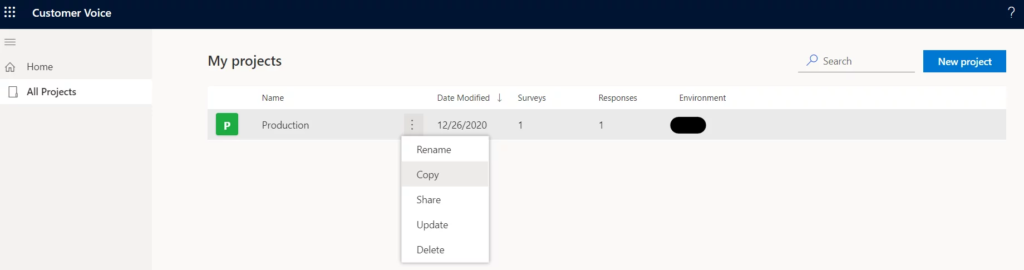
Do some changes on copied project and select Update on Production
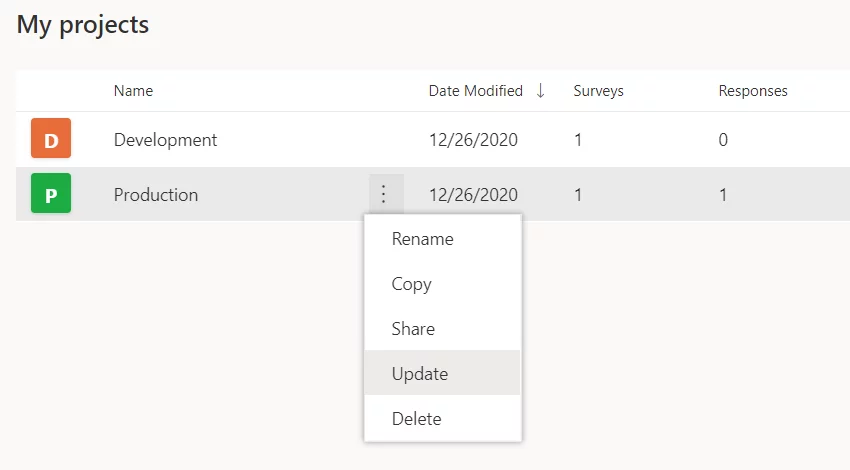
Select Development as source and click on Update
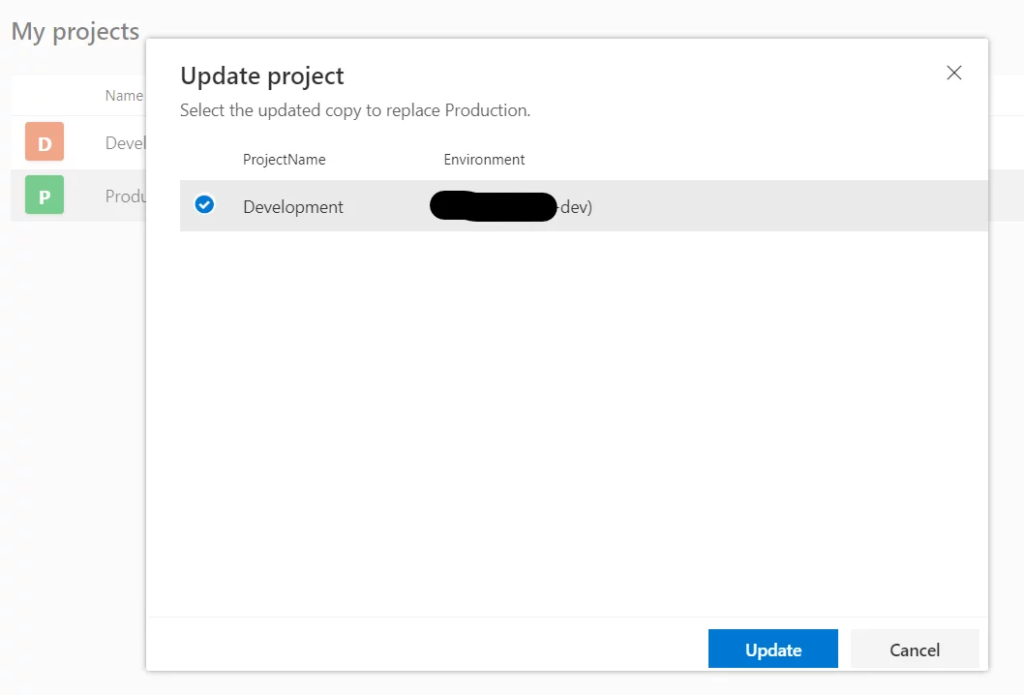
#Dynamics365 #CustomerVoice #UpdateSurvey #Deployment