Yesterday I opened a support request, because a button marked as hidden was still visible in Unified Interface, but not in legacy Web Client (btw, the solution is to select the TABLET tab in the Ribbon Workbench as described here). The support engineer told me to open the Command Checker – never heard about it. To enable Command Checker on an entity form, it is enough to open a record and add
- &flags=FCB.CommandChecker=true&ribbondebug=true or
- &ribbondebug=true
Jesse Parsons published a great article with much more details of the new feature.
#Dynamics365CE #CommandChecker #DebugCommands #Dynamics365CE #SolutionLayer